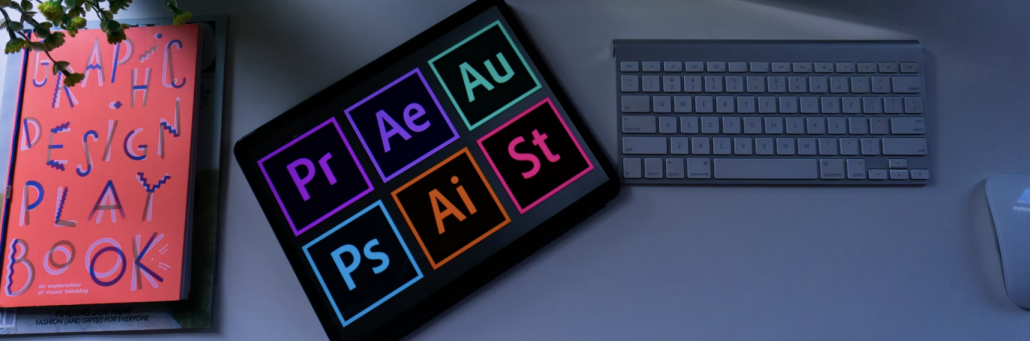4 Easy-to-Use Graphic Design Tools
Updated: December 9, 2021
Featuring stellar graphics on your social media platforms doesn’t have to be complicated. Now more than ever, it’s easier to create attractive and attention-grabbing images that enhance your content. Luckily, there are various online tools to utilize that will take your graphics to the next level. Check out these four easy-to-use graphic design tools, and you’ll feel like a graphic design pro in no time.
1.) Canva
Canva is an easy-access graphic design desktop app that allows you to accomplish a wide range of graphics even in the free mode! Create anything from an infographic to social media icons to creative elements of your Facebook ads. Plus, the app provides a wide variety of stock photos and icons that you can use for free. Canva allows you to share designs and folders with your team members to improve group collaboration. The best part is that it doesn’t have to be a huge financial commitment unless you want it to be, as there is a wide variety of features you can access with a free account. If you’re going to experience all that Canva has to offer, you can update to a premium account at any time.
2.) Adobe Spark
What makes the application unique? Adobe Spark is an excellent tool if you are looking to brand your images. Spark provides the ability to upload your brand colors and logos (premium account) to personalize all of your content! Adobe Spark has a feature that allows you to create hybrid-style landing pages to display your content in a new and different way.
Not only can you create these beautifully displayed landing pages, but you can also create social media graphics and videos to enhance your content calendar. Adobe Spark has both free and premium options for you to choose from.
3.) Piktochart
Piktochart is a must to create any type of infographic or poster for an upcoming event. This tool is excellent for designing interactive infographics, even with their free option. You can imbed your infographics on your website for the interactive effect or download the graphics as PDFs. The app also allows you to create posters, presentations, reports, and fliers. If you sign up for the Pro option, you get the added feature of creating as many content pieces as you want and team templates, which allow for maximum team collaboration.
4.) Buffer
Pablo by Buffer is an excellent tool for quick and easy social graphics. It is a free application and is especially easy to use with the Buffer scheduling app. Upload your photos and logos or use one of the thousands of free stock photos that the app has to offer, and you’ll be able to create quick and beautiful images in no time! Plus, you can easily download your idea to the correct size for the different social platforms. Learn more about the app here.
Always keep in mind that graphics don’t have to be complicated – in fact, the simpler, the better. To stay up-to-date on the latest (& greatest) digital marketing and tourism trends, be sure to subscribe to the TwoSix Digital e-Newsletter and follow us across social media.