TwoSix Moments: Our Guide to Going Live on Facebook
Going live on Facebook may seem daunting to you, but with these quick tips, you’ll be able to go live worry-free in no time!
Before you go live:
Plan for what’s to come. You’ll want to know the answers to these questions:
- When am I going to go live and how often?
- What am I going to cover and why is it important?
- How am I going to make the visitors feel like they’re there?
- How can viewers convert while watching the video?
After these questions are answered, make sure you charge up all of your necessary devices and that the place you’re going live has WiFi or you’ll need to have strong cellular service. (Going live takes up a LOT of data!)
Going Live:
It is important to note that you don’t need a different app in order to go live. Going Live can be done directly in the Facebook app! To go live, simply click into the status bar and a drop-down menu will appear from which you can select “Live Video”. After this, create a caption for your video–make sure this caption is informative and concise so your viewers will know where you are and what you’re doing! See below for a visual example:
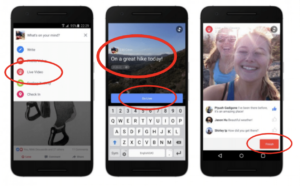
While You are Live:
Now that you’re live, it’s important to remember these quick tips for success:
- Engage with comments – respond to people if they have questions about the event!
- Understand that you don’t have to be on camera for it to be successful. Viewers simply want to see what is happening, and it can be distracting to have someone narrating in the background.
- Shoot vertical: we are entering into an era that will be dominated by vertical video, and your viewers will be more engaged this way.
- Go live for longer than 1 minute! Give viewers what they want to see; if you only go live for a minute or less, you’re not really taking advantage of the possibilities of going live.
After You Go Live:
One of the best parts of going live is that you can save the video that you took and use it as a piece of content on other platforms! Post it to your (most likely neglected) YouTube channel, save it for evergreen content, or even Tweet it so your audience on Twitter can appreciate it too!
Examples of Destinations Doing Live Video Well
Join us LIVE at the new Branson Coaster on HWY 76!
Posted by Explore Branson on Wednesday, August 9, 2017
Buffalo Live! Ziplining at RiverWorksBuffalo’s transformation is thrilling! Introducing the new Buffalo RiverWorks zip line, launching off the top of 100-foot-tall grain silos on our waterfront for the urban adventure of a lifetime. Watch:
Posted by Visit Buffalo Niagara on Friday, May 25, 2018
Lake Michigan just before the big storm hits…
Posted by Indiana Dunes on Wednesday, March 1, 2017



