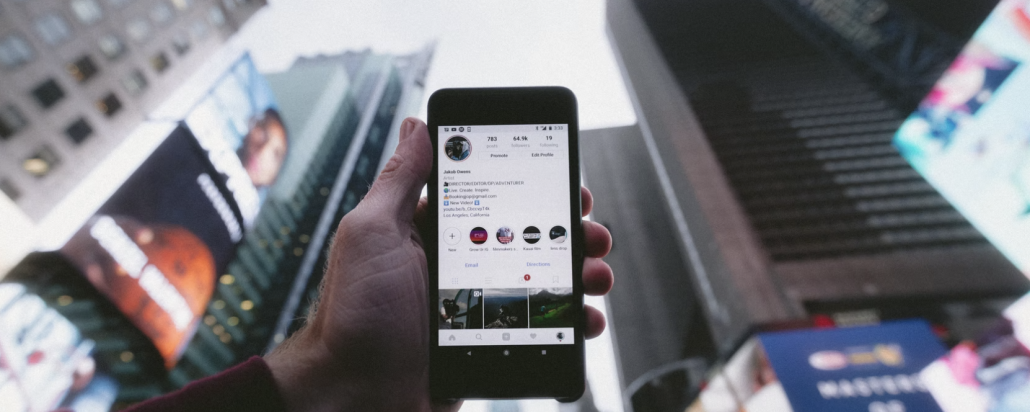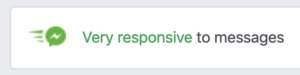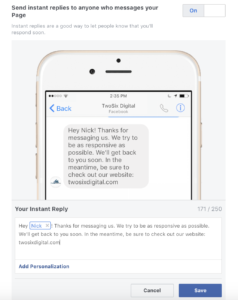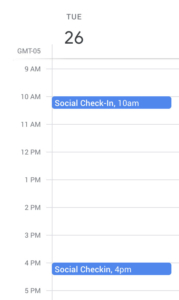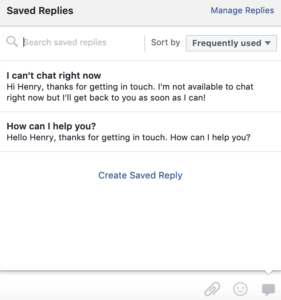Community Management Solutions For The New Year
Updated: December 23, 2021
The key to a successful social media presence is to reinforce positive community management. If you’re having trouble staying on top of all the comments, messages, and questions and always digging for the right resource or the correct response to a question – you’re not alone. Community management is the bond that ties your followers to your brand. Read on to learn about the three steps of community management solutions to bring into the new year.
Instant Replies & “Away” Status
If you run social media accounts, you probably keep finding yourself dropping what you’re doing to respond to incoming messages. Luckily, there’s a quick and easy solution to this. [Most] Social media platforms allow you to turn on ‘instant replies’ to give yourself a little more time. Here is a quick guide on how to turn on Facebook automatic replies. When you’re setting these up, be sure to customize the message to tailor to your audience. Don’t forget to add a link to your website in your message to encourage users to find the answer to their questions on your website.
If you’re aiming to get that 100%, speedy response badge, set your messaging status to “away” between your scheduled response times. Here’s how to set your status!
Schedule Engagement Times
As a community manager, you know that one of the most challenging things to do is find the time to engage with your followers. Luckily, once you set up your instant replies, you buy yourself some extra time to respond. We recommend scheduling specific time into your work calendar to react and engage with comments and messages – at least two social media check-ins per weekday and one check-in each weekend day will suffice. Typically, 1 hour into the workday – to get the after-hours engagements and then 1 hour before the end of the workday. This way, you will have scheduled time to tackle engaging with your followers.
Try to spend at least 5-10 minutes per channel. Responding to questions, engage with comments and conversation, and like some posts during this time.
If you’re getting bombarded all times of the day and need some help, consider scheduling time for other team members to check-in. The next step will detail how you can ensure everyone will have all of the information they need to reply!
The Community Management FAQ
This is where you can really start to streamline your community management. The FAQ, or Frequently Asked Questions, are the kind of questions you get at least every month, if not more. With Facebook’s Saved Reply feature, you can save your responses and then use them again, quickly.
If you want to use your replies on all platforms, we recommend that you start writing down the FAQs and your responses to them over the course of a few weeks (and continue to update it with each new question you get). We recommend a place that is easily accessible, collaborative, and flexible. Google Docs, Evernote, or Apple’s Notes are great examples.
It’s crucial that you don’t sound robotic, though, as a friendly, human touch can make all the difference when potential visitors are looking for their next destination. Treat your answers like a template; make slight edits to each one so it doesn’t sound like a canned response.
By following these 3 simple steps, you’ll no longer be weighed down by social media. Feel free to reach out to us if you have any questions on community management or other topic, and subscribe to our newsletter to get more helpful tips!