Expand Your Image Library with Photoshop Beta

As AI and machine learning become more and more integrated into our daily lives, knowing how you can apply the tool and make your life easier can be a huge leg up. An issue that comes up frequently for CVBs is a lack of image assets. It is difficult to maintain a full library of images that are new, relevant, and speak to every niche in your destination during every season you want to promote them. Not to mention the cost of models, photographers, etc.
With Photoshop Beta – available to any users with the standard Adobe Photoshop subscription – you can now take your best quality images and change them to match seasons or fit a particular niche you are speaking to. For example, we took the photo below and changed the image from fall to spring:


To do this:
- Open the original image in Photoshop Beta
- From the top navigation menu, go to:
- Filter->Neural Filters…->Landscape Mixer (you may need to download the pack)
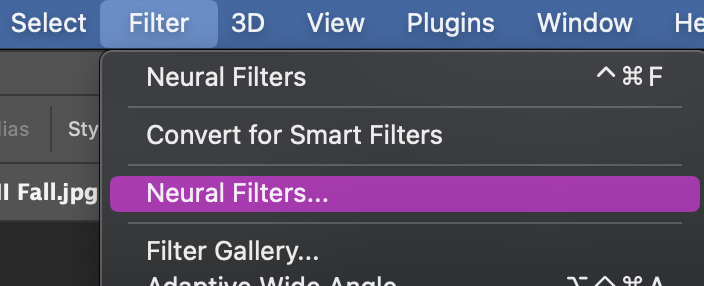
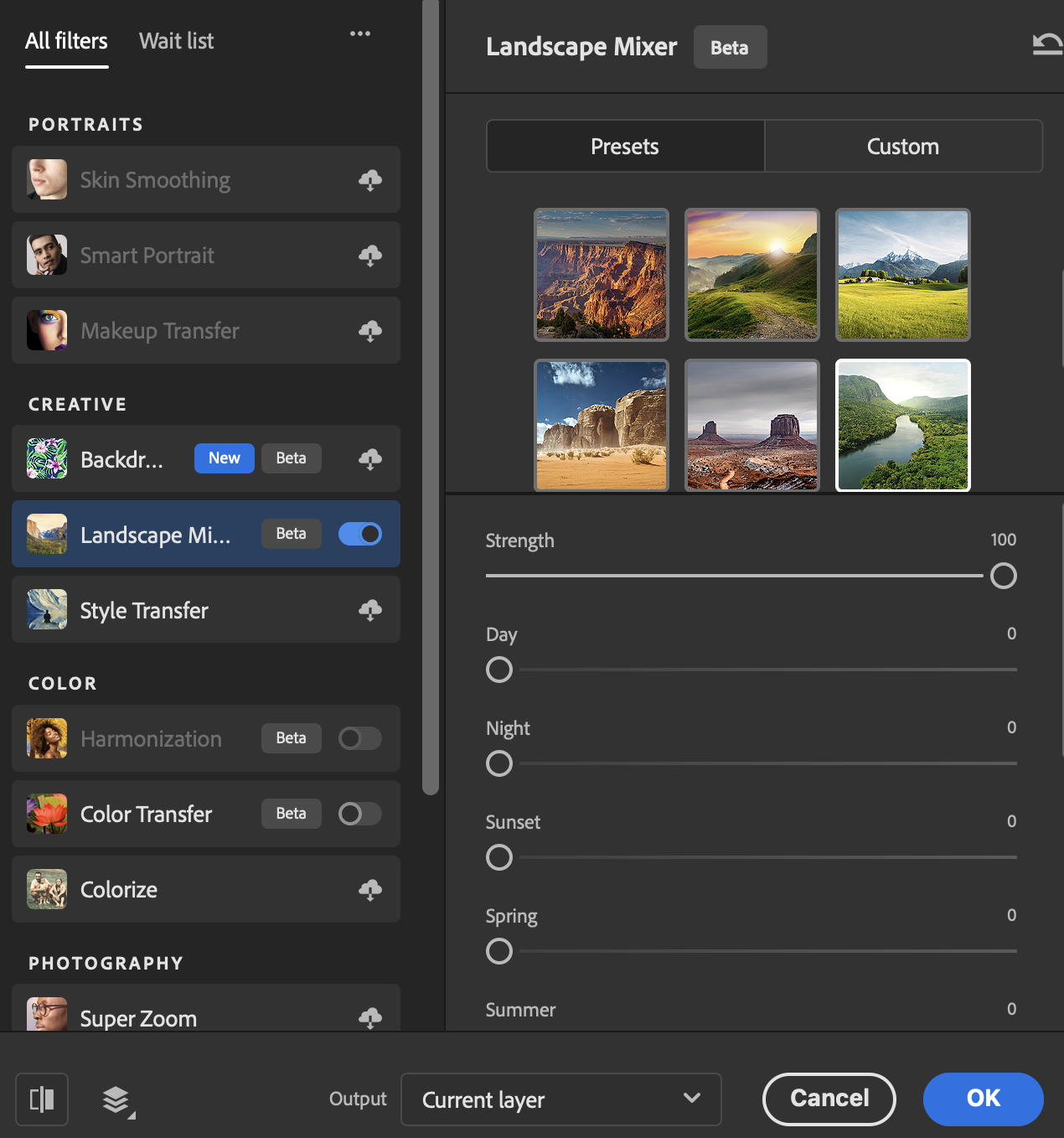
- Make sure the Landscape Mixer is toggled on, then chose an image from the presets or upload one from your own image library that resembled the season you would like.
- In this example, we picked another river with green trees.
- Play with the sliders until you are satisfied, then click ok.
Another way you can use PhotoShop Beta to broaden your image asset library, is too use the Generative Fill tool to add niche activities to your photos. For example, if you wanted to write a blog about bike trails, but don’t have photos with models biking on trails, you can create your own.
To do this:
- Use the Rectangular Marquee Tool (it should automatically be the tool your cursor is set to when you open the program) to draw a rectangle where you would like the subject to be.
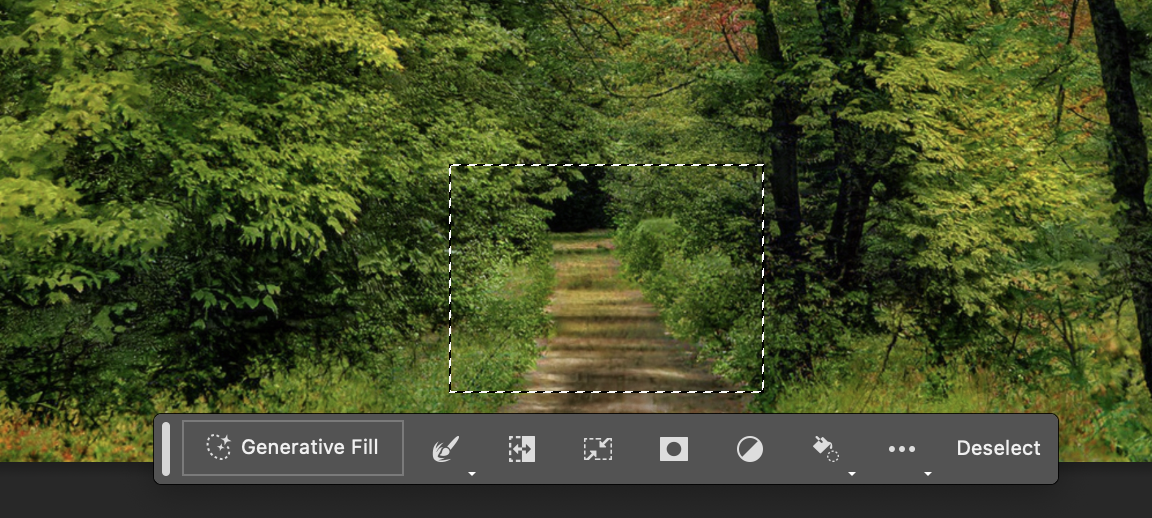
- Click “Generative Fill” and type in what you would like to see. For example “Couple on Bicycles”, then click “Generate”.
- This will open a new window with three options, plus a prompt area where you can adjust the language for better results if needed. You may need to play around a bit to get the desired results.
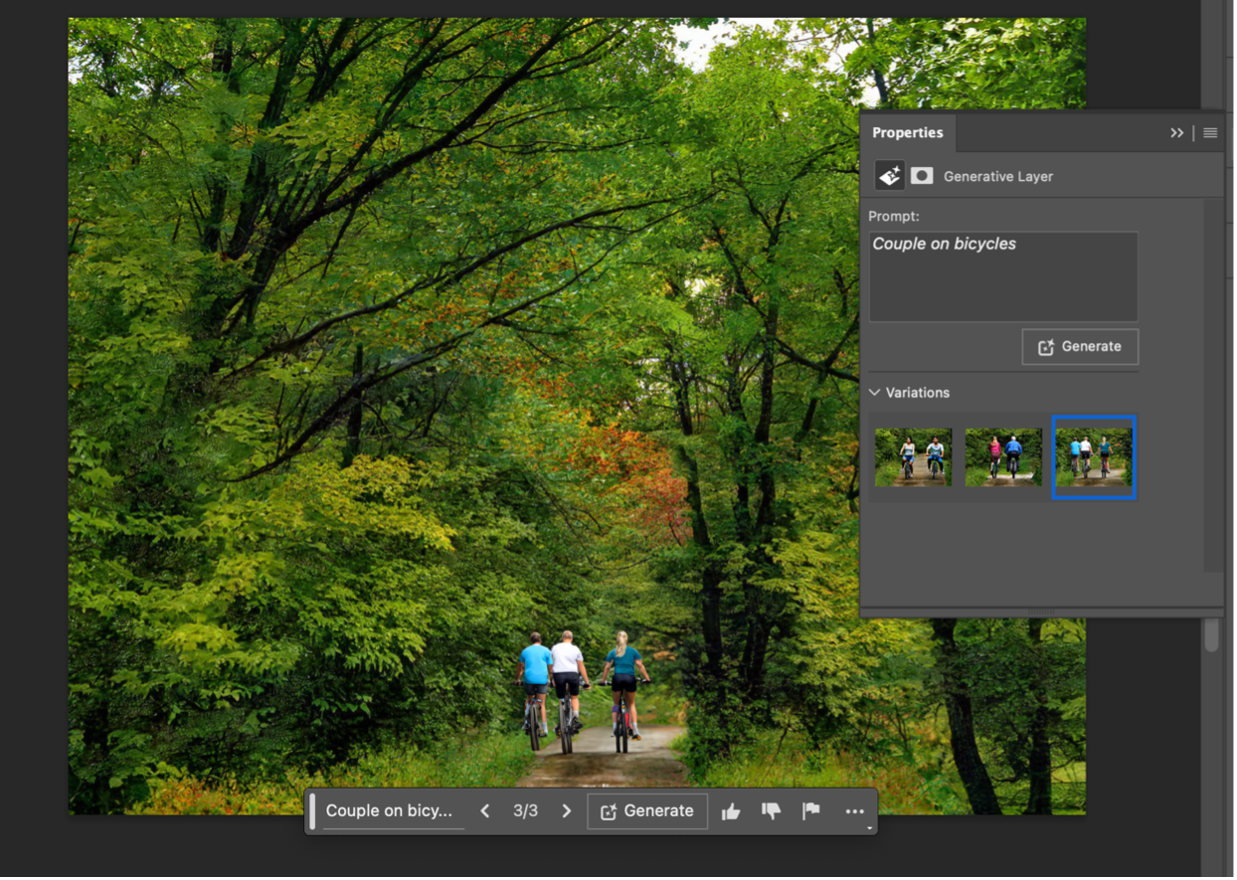
While these tools are not a complete replacement for real photos, it’s great to have in your back pocket.


