
![]()
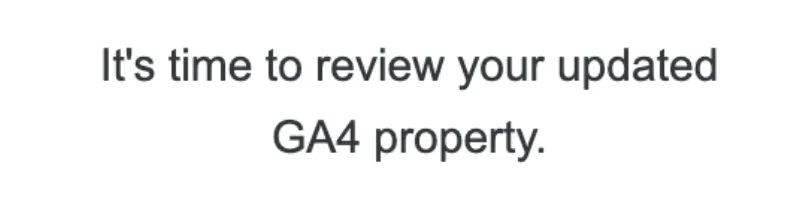
When you go to your GA4 account, do you see a red banner at the top? What about an email saying, “Review your updated GA4 property”? Well, they’re all about the same thing: you didn’t complete the GA4 Migration Checklist. If you see these messages, it means that GA4 automatically migrated your settings from your Universal Analytics account to your GA4 account.
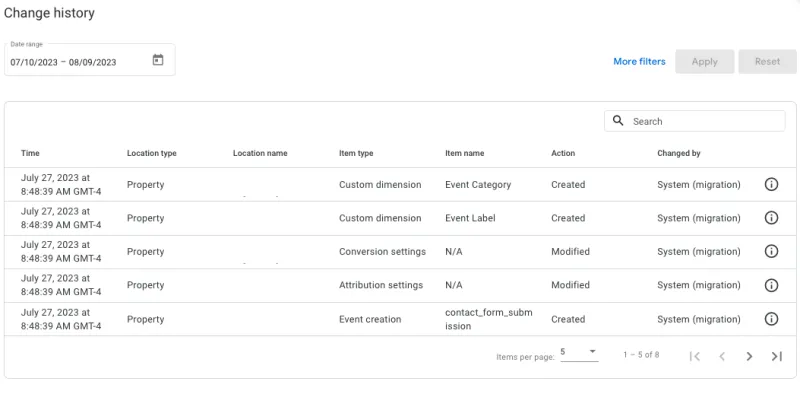
It’s not necessarily a bad thing, but you’ll want to make sure you want those changes it automatically did for you. Click on “See change history” in the red banner or “VALIDATE YOUR PROPERTY” in the email. You should then see your “Property Change History” — go through and verify whatever changes “System (migration)” made are correct.
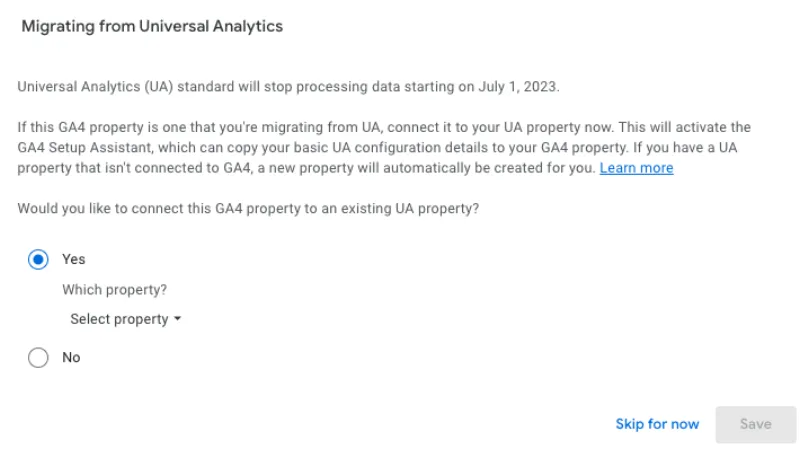
If you’re seeing the message above, “Migrating from Universal Analytics”, or something similar, then go ahead and complete the GA4 Migration Checklist! Our guide walks you through everything you need to know. This will prevent the auto-migration from happening your GA4 property.


