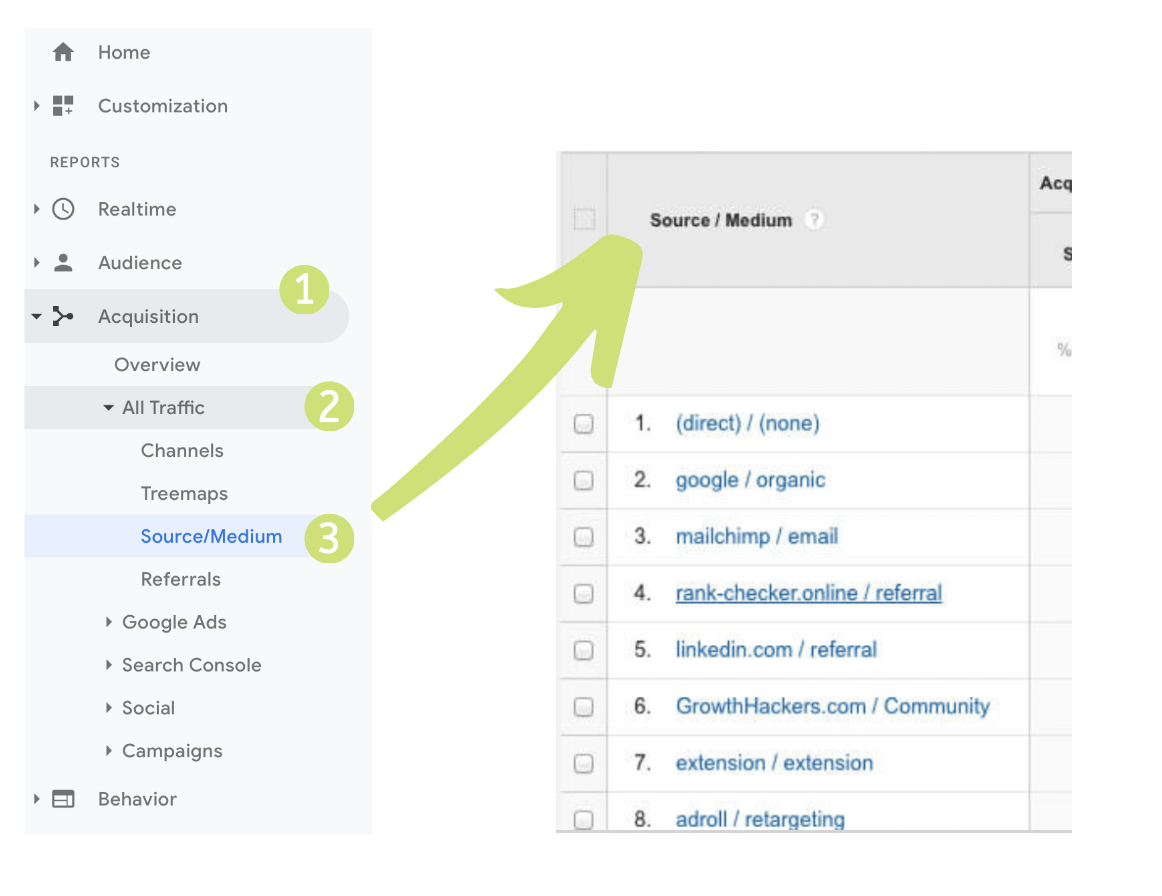A Beginner’s Guide to UTM Codes
When you hear “UTM codes,” you may think that it’s far too complicated to try and understand. Instead, try to think of them like “nametags” for your link to make them more digestible. These ‘name tags’ appear in analytics reports and let a website know exactly where the traffic is coming from. They also allow you to get the credit you deserve for clicks and the performance of marketing activities on your website. If you’ve struggled in the past with marketing attribution, read on for our Beginner’s Guide to UTM codes, and they’ll be your close friend in no time.
How UTM Codes Work:
UTM codes are a simple string of characters added to the end of a link for it to be tracked in Google Analytics. By putting a “?” at the end of your link, you’re telling Google Analytics to start looking for the different tags you’ve assigned to the link. All you have to do is add the tags or parameters to the end of your link for the feature to be activated.
For example: Say you have a ‘winter wonderland’ landing page that you’re sharing across multiple platforms and in several campaigns. Without UTM codes, you wouldn’t be able to tell what’s driving the most and best traffic. By using them, you’ll be able to see that visitors from your newsletter are spending the most time on the page, and your Twitter campaign is driving the most overall traffic but spending less time on site.
What Do UTM Codes Track:
There are several things that you can track when you are creating a campaign code, but we’ve found if you focus on the following three parameters, they will be the most useful to your marketing efforts.
Traffic Source:
What it tracks: where the traffic is coming from. Typically, this means a specific website. Common sources include Facebook, Google, Bing, etc.
Displays as: utm_source
Example: utm_source=twitter
Medium:
What it tracks: the type of traffic the click is bringing into the site. This can answer questions like if it’s paid, social media, or from a newsletter. This can include cpc, email, social, referral, display etc.
Displays as: utm_medium
Example: &utm_medium=social
Campaign Name:
What it tracks: the performance of a specific campaign. It can help you differentiate your Facebook ad campaign and your email marketing campaign, and help you determine what is working best.
Displays as: utm_campaign
Example: utm_campaign_summer-hotel-campaign
How to Use UTM Codes:
This part is what most folks are the most intimidated by, but thankfully it is straightforward! First, check out the Campaign URL Builder and follow these steps:
- Paste your general URL into the box & create your name tag by filling in the different fields below.
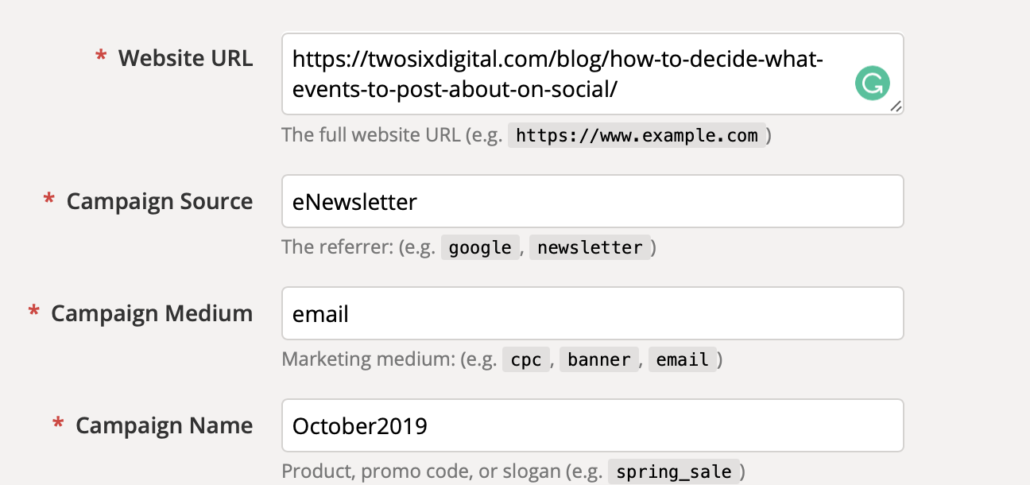
2. COPY your code from the ‘generated campaign URL’ field and PASTE where it needs to go!
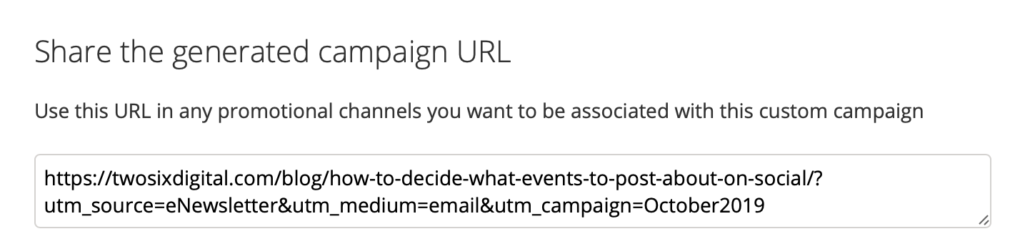
How to Use UTM Codes:
The final step in executing the use of UTM codes is actually seeing them show up in Google Analytics! Follow the steps below to see where to find your campaigns in the Google Analytics dashboard.
To successfully move forward with your digital strategy, it’s crucial to know where your web traffic is coming from and what is working and what is not. This will help you focus on the things that are bringing in the best traffic for the least amount of money.
Learning the basics of what a UTM code is, what it can do, and how to track different metrics is a great step forward in learning to become more strategic with your marketing. These simple steps will help you understand where your results are coming from and hopefully provide insight into moving your business forward in the digital sphere.
For more ways on how to stay up-to-date on the latest digital marketing and tourism trends, be sure to subscribe to our newsletter and follow us across social media at the links below.