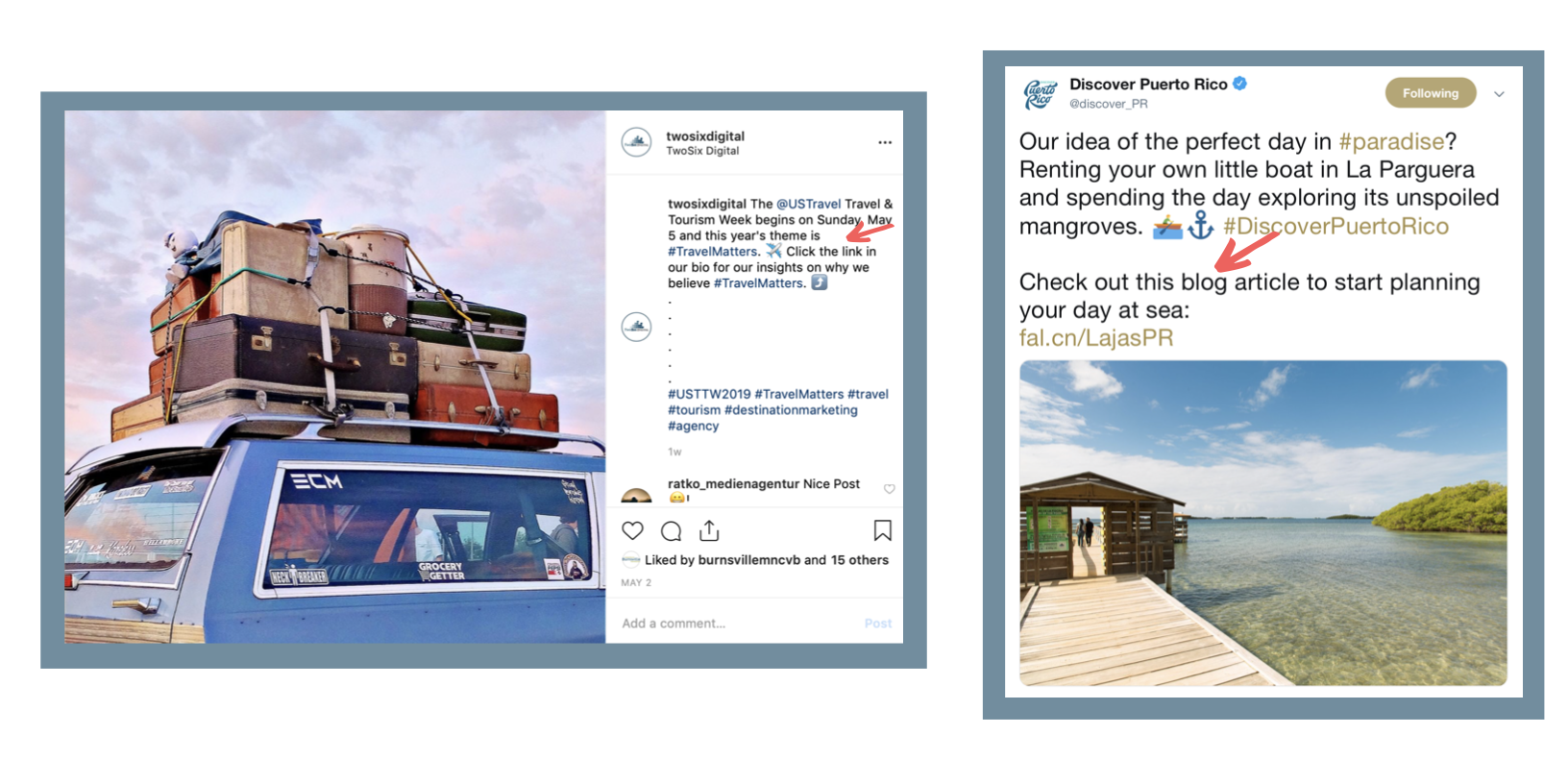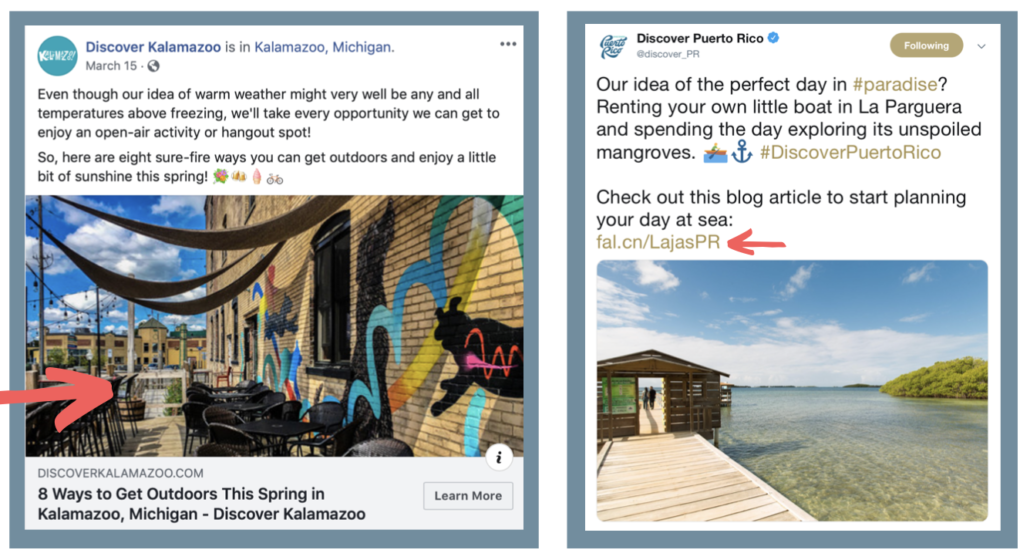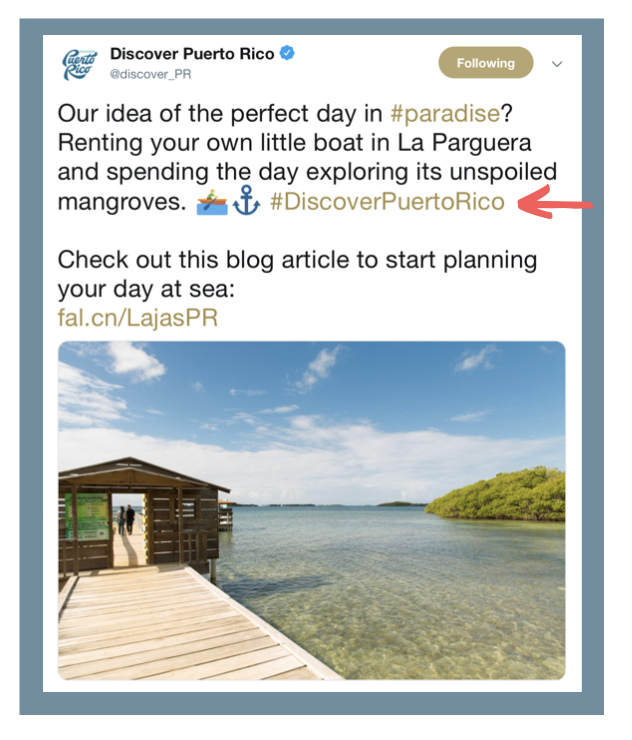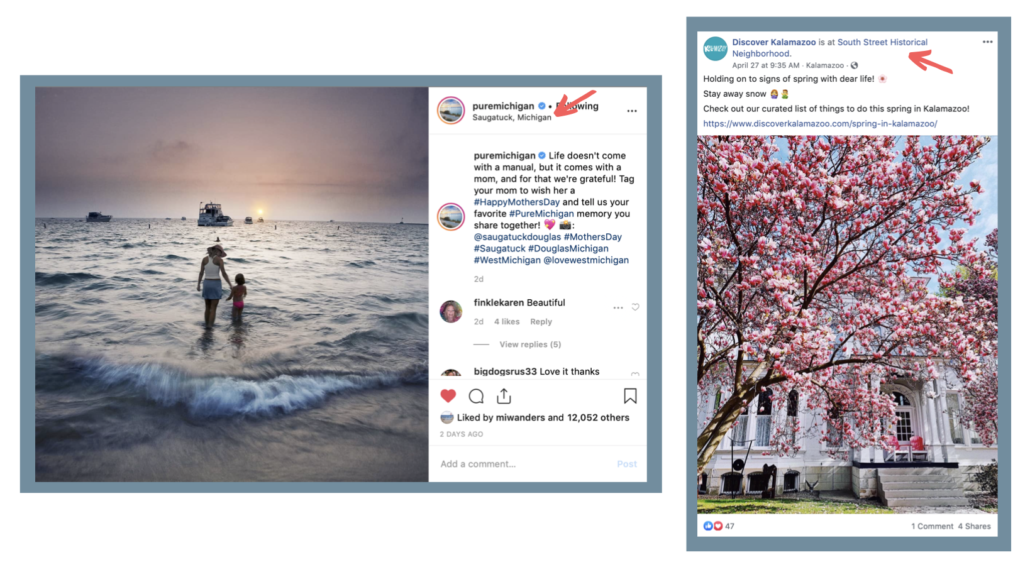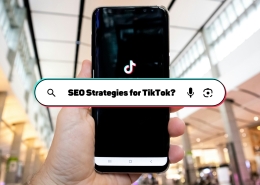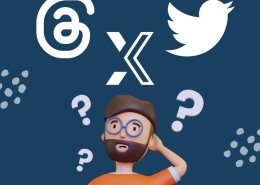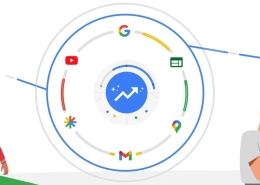5 Ways to Create a More Interactive Post
Grabbing your audience’s attention is half of the battle when crafting an effective social media post. Ensure your social posts are generating the right type of engagement that best meets your organization’s goal. Boost the engagement of your organic posts with these 5 ways to create a more interactive post.
One of the most important elements to include in posts if you want users to take action and engage with your content is to include Call-To-Actions! A CTA encourages users to engage with your post, but first, you have to tell them what to do. Start by asking:
- What do you want them to do?
- Do you want them to click?
- Subscribe?
- Read more?
Once you figure out what action you would like users to take, include directional language within your posts to encourage them to do just that.
2.) Don’t Forget Clickable Links!
Clickable links go hand-in-hand with your calls-to-action. If you’re asking users to follow through with an action that involves clicking a link, make sure to include the link! If you’re posting on Facebook, ensure you’re utilizing Facebook Link Posts rather than just including the link within the caption, this makes for a cleaner-looking post. The same goes for Twitter; use Twitter Cards over posting the link in your Tweet. If you haven’t used them before, don’t worry – follow this guide to learn how to use Twitter Cards.
If your CTA is to take action on Instagram, include the link in your bio or on your Instagram story.
3.) Incorporate Hashtags (But Not Too Many!)
As a best practice, we encourage organizations to create a branded hashtag. Use this hashtag to that link users to UGC related to your brand. Ensure this hashtag is continually used within your social media posts! Put this hashtag in your social bios and your social posts, encouraging users to use it in their posts, too!
Every social media platform is different in terms of how many hashtags to use. We suggest;
- Twitter: 1-3 per tweet
- Facebook: 1-2 per post
- Instagram: 10-12 per post
4.) Use Location Tags
Location tags are especially important for Destination Marketing Organizations. If a potential visitor sees your Facebook or Instagram post and is automatically intrigued by what you posted, they’re more likely to want to know where they can find that when they come to visit. Adding a location tag is an easy way to keep your visitors informed on where to find things in your destination!
5.) Use Eye-Catching Media
While the caption of your post is important to help engage a customer, it is also important to include eye-catching images or videos to grab their attention. Posts with images or video, on average, perform better than posts without images or video. Check out this guide to help make sure that you’re posting images and videos with the correct dimensions.
When you’re crafting your next post on social media, be sure to keep these quick tips in mind so you can keep your audience engaged and interacting with your posts. For more tips and tricks on how to master the latest digital marketing trends, be sure to subscribe to our e-newsletter!