5 Basics of Google Analytics

If you constantly find your self wondering how to use Google Analytics (CA), you are not alone. Although Google Analytics has been around for several years now, there are still many marketers that feel overwhelmed even just opening the platform. It is a key tool in learning more about your website and audience and how you can ultimately reach your marketing goals.
In this blog we are going to go over the 5 basic measurements that will give you key insights to the overall effectiveness of your website.
To get started, go to www.google.com/analytics/ and sign in. Once you sign in, click the “audience” drop down menu on the far left and then click “overview.”

WHAT: “Total number of Sessions within the date range. A session is the period time a user is actively engaged with your website, app, etc. All usage data (Screen Views, Events, Ecommerce, etc.) is associated with a session.”
HOW: Audience > Overview
WHY: The number of website visitors is a great indicator to the effectiveness of a CVB. It’s important to not only know how many people visit your website, but to also compare it year-over-year.
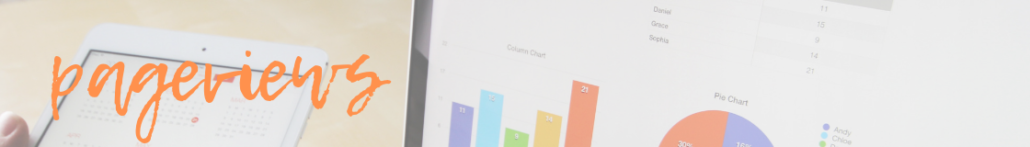
WHAT: “Pageviews is the total number of pages viewed. Repeated views of a single page are counted.”
HOW: Audience > Overview
WHY: This number provides a grand total of the number of pages that were viewed on your website within a certain time frame. This can be a much more impressive number to share, and can highlight an effective website for inspiration.

WHAT: How long people spend on your website.
HOW: Audience > Overview
WHY: The longer people stay on your site, the more likely they are to convert. If you are seeing session durations under 90 seconds, it’s time to make your site more engaging.

WHAT: The average number of pages people visit on your website.
HOW: Audience > Overview
WHY: This metric helps determine if your website inspires people to click around, or leave from the homepage. We like to see websites with 3+ pages per session.

WHAT: Percentage of people who “bounce out” of your website.
HOW: Audience > Overview
WHY: High bounce rates can indicate a couple things:
1) Your content does not match the promise of what they hoped to find.
2) Your page took too long to load.
3) The content was unappealing (bad imagery, useless information, too much information, etc.)
4) The content was so useful that people did not linger on the page because they found what they needed. Keep these things in mind when evaluating a page with high bounce rates!
Note: Average session duration, pages per session and bounce rate: These metrics are also tracked for individual pages on your website. The majority of this data can be found on the left side bar under Behavior > Site Content.
Now that you’ve learned these basics of Google Analytics, continue your learning at the links below:
For more hot tips on digital marketing and tourism, be sure to subscribe to our e-newsletter and follow us across social media at the links below!









