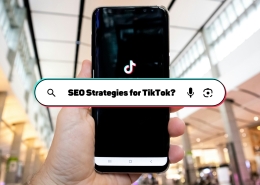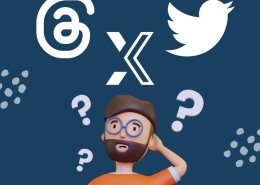WHY YOUR CVB SHOULD USE FACEBOOK EVENTS
Posted: March 4, 2022
Facebook events can be very helpful in promoting events in your destination, such as festivals and conferences. They’re great because Facebook does some of the promotion for you by sharing an attendee’s RSVP status with their friends. But creating and managing Facebook events can also take a lot of time, and we know you’re already stretched pretty thin.
Here are three tips that will help you with your spring and summer events:
1.) Help me, help you
When you create social media toolkits and recommendations for your partners, include a how-to section on creating Facebook events. When a partner creates their own Facebook event, you can easily add it to your DMO page with just a few clicks. Quite literally.
In some cases, you may create the event directly on your DMO Facebook page. This could be in-kind support for a festival or public trade show that draws in large crowds. Or any event that your DMO would manage.
Pro tip: If you’re working with meeting planners, you could even provide this service as part of their value-added package.
2.) Post updates on your Facebook events
Facebook events are not a “set it and forget it” marketing tool. Attendees can RSVP and get notifications each time you post on the event page.
When the event is further out, post information about tickets, accommodations, photos of your destination, and anything attendees would need to help plan their trip.
As the event gets closer, ramp up your posts to include parking information, tips for rookie attendees, behind the scenes info, and other content to continue generating excitement around the event.
Pro tip: Create a content calendar template that contains sample posts, sorted by the number of weeks prior to the event. Fill in your content now and just copy this template for each Facebook event.
3.) Produce rich content
Take advantage of Facebook live videos. These would be great for Q&A sessions, interviews, and behind the scenes info. Haven’t gone live before? Check out our guide to going live on Facebook.
Add location tags to your photos and tag partner pages appropriately in content. Doing these two things will help attendees easily find and connect with your partners.
Consider boosting your Facebook event with ads. Facebook has made placing ads very easy. If you’re not very experienced with Facebook ads, start by boosting one of the videos on your event’s page.
Encourage user-generated content before the event. If your event has hashtags, promote them in your content. Also ask your Twitter users to RSVP to the Facebook event. Create a special Pinterest pin or board for the event.
Use a CTA in most posts. Sometimes people scroll through Facebook pretty quickly. Grab their attention and tell them to RSVP to this event. And to invite their friends! Be clear and concise, not part of the noise.
Pro tip: If providing content to meeting planners or partners, create a copy of your content calendar template in a sharable Google spreadsheet, Include sample copy, locations of downloadable photos, and any specific messaging for the event. It’s best to create several pieces of content so that members may copy/paste your posts without it being very noticeable to the event’s attendees.