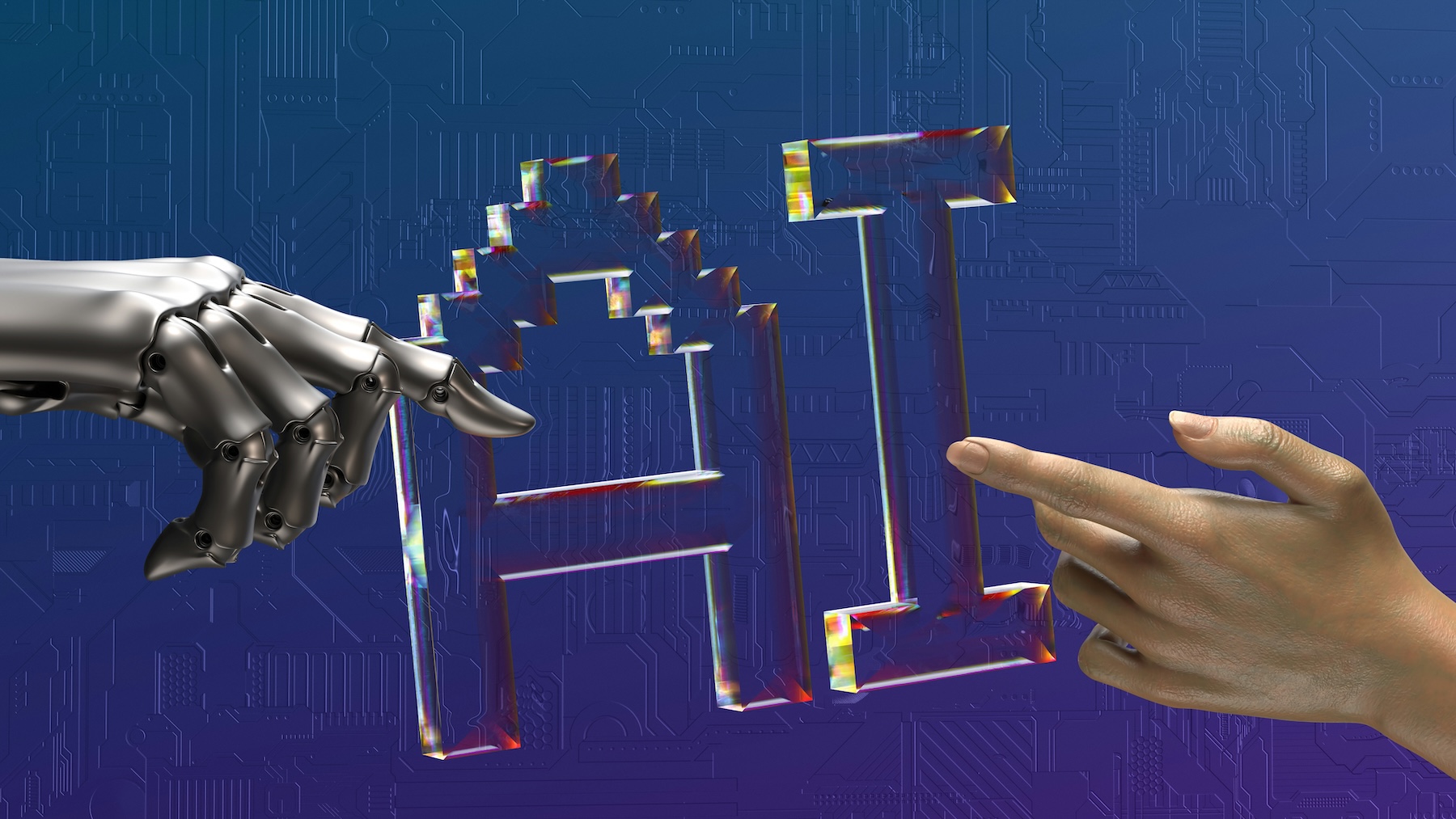TwoSix Digital Blog
Check out our new articles:
-
On Our Radar Highlight – What 2024 Taught Us: 3 Key Trends for Digital Destination Marketing in 2025
-
On Our Radar – November 2024
-
On Our Radar Highlight – Artificial Intelligence Use in Travel & Tourism: Generating Itineraries
-
On Our Radar Highlight- OpenAI Announces SearchGPT Prototype: RIP Google?
Subscribe to our Monthly Newsletter
TwoSix on Tour
March 20-22 | Brian Matson will be attending the Indiana Tourism Conference and presenting a Digital Marketing Workshop.
© Copyright – TwoSix Digital | 209 W. Main Suite 107, Brighton MI 48116 | 810-623-1505