If you have a Facebook business page, you likely are aware of the ever-changing world of Meta. While Facebook and Instagram’s constant updates bring us new features and tools, they also bring a whole lot of confusion and growing pains. Recently, a major area of confusion surrounding Facebook has been interpreting the difference between Meta Business Suite and Meta Business Manager.
In September 2020, Meta Business Suite (formerly known as Facebook Business Suite) was released and Facebook began transitioning Business Manager desktop users to Business Suite. Although the two websites have many similar features, this change sparked a lot of confusion, as the two sites are efficient at different things. To help ease the turmoil, the TwoSix team is here to clarify the difference between these two Meta sites and help you understand what to use each one for.
Meta vs Meta
Firstly, let’s delve into the newer edition, Meta Business Suite. This social media management site can be defined as a centralized area to manage your FaceBook, Instagram, and messaging tools in one place so you can save time while creating connections with more people. Cross-platform functionality is one of Business Suite’s most appealing features, as the ability to view all social activity at-a-glance and manage multiple Meta inboxes makes community management ultra-simplified. In addition to community interaction, you can also create and schedule posts and stories on both Meta platforms from Suite, making cross-platform brand consistency effortless. Meta Business Suite is also a great tool for tracking page insights and trends, that can help you to better understand your audience on FaceBook; which is easily accessible on mobile or desktop. Lastly, although we strongly advise against it, Meta Business Suite allows you to boost posts as a way of “creating an ad”, which we will provide better alternatives for below, so keep reading to find out!
Next, we will dive into the world of Meta Business Manager, which is a free site to manage your Facebook page setting, ads, and assets all in one place. If you have a Facebook business page, it is essential to have Meta Business Manager, as it is the only way for your organization to truly “own” your FaceBook page and domain. Additionally, Business Manager allows you to create and track the ad campaigns you are managing, access and control billing settings, and create custom audiences for ads. On Business Manager, you have the option to allocate specific tasks across your team, or to add an agency or marketing partner to assist in managing your business account, all in a safe and secure fashion. Finally, Meta Business Manager gives you the ability to create Meta pixels, which are pieces of code on your website to track conversions, build audiences, and get insights.
As you can see, both Meta Business Suite and Meta Business Manager have various similarities, which is why they are becoming interlinked to the point of confusion and are likely to eventually become one site. On each, you can manage different aspects of multiple business accounts, with multiple different team members. Additionally, both sites allow you to track different kinds of page insights and control certain page settings.
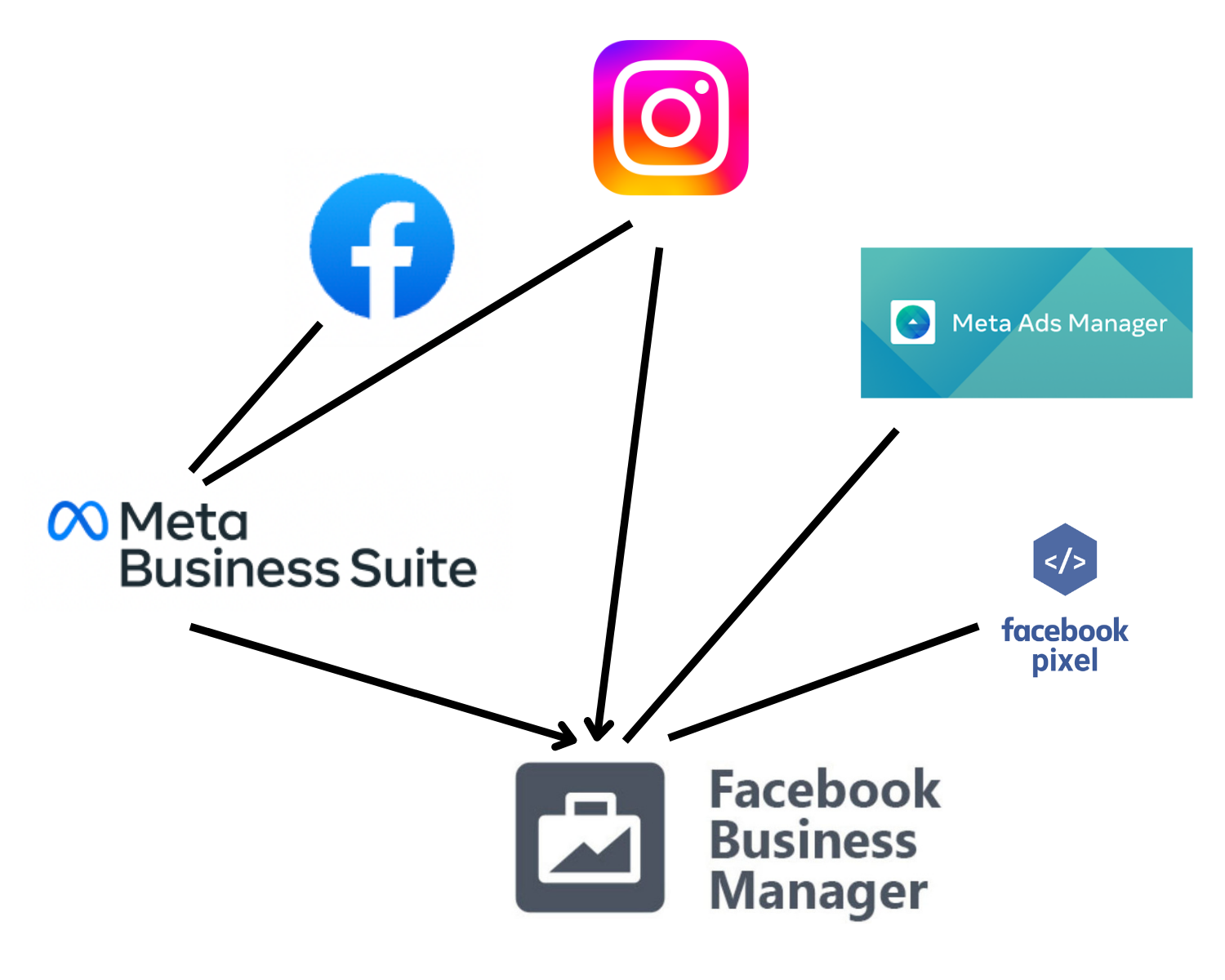
So, What’s the Difference?
To describe the difference between Meta Business Suite and Meta Business Manager in the clearest and most precise way: Meta Business Suite is a site for “front-end” ownership of a Facebook Business page. This includes all community management aspects of your page: creating and scheduling posts, responding to comments, and managing FaceBook and Instagram messages. Whereas Meta Business Manager’s purpose is “back-end” ownership of your Facebook business Page. Specifically, Manager allows you to control business settings Business Suite doesn’t, such as billing for ads and managing assets. Additionally, you can run and track ad campaigns on Business Manager, where Business Suite will send you right to Ad Manager (a separate software) if you try to create an ad.
In conclusion, Meta Business Suite is an application that should be used if you are looking for a simplified way of organically posting and engaging with your community across both Facebook and Instagram business accounts. Meta Business Manager is a site to be used if you are looking to run ad campaigns, with a team and control your business settings on Facebook with more security. Whichever software you choose to use for your business management, we highly recommend you to set up Business Manager properly for the benefits of advanced settings and security for your Business page.
For help clarifying which Meta platforms are best for you and/or to learn how ad campaigns on Business Manager could help your business, contact us to schedule a coaching call today!

Digital & Social Media Director

