Tag Archive for: Google
5 Basics of Google Analytics

If you constantly find your self wondering how to use Google Analytics (CA), you are not alone. Although Google Analytics has been around for several years now, there are still many marketers that feel overwhelmed even just opening the platform. It is a key tool in learning more about your website and audience and how you can ultimately reach your marketing goals.
In this blog we are going to go over the 5 basic measurements that will give you key insights to the overall effectiveness of your website.
To get started, go to www.google.com/analytics/ and sign in. Once you sign in, click the “audience” drop down menu on the far left and then click “overview.”

WHAT: “Total number of Sessions within the date range. A session is the period time a user is actively engaged with your website, app, etc. All usage data (Screen Views, Events, Ecommerce, etc.) is associated with a session.”
HOW: Audience > Overview
WHY: The number of website visitors is a great indicator to the effectiveness of a CVB. It’s important to not only know how many people visit your website, but to also compare it year-over-year.
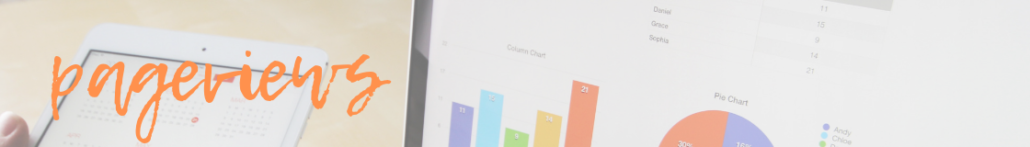
WHAT: “Pageviews is the total number of pages viewed. Repeated views of a single page are counted.”
HOW: Audience > Overview
WHY: This number provides a grand total of the number of pages that were viewed on your website within a certain time frame. This can be a much more impressive number to share, and can highlight an effective website for inspiration.

WHAT: How long people spend on your website.
HOW: Audience > Overview
WHY: The longer people stay on your site, the more likely they are to convert. If you are seeing session durations under 90 seconds, it’s time to make your site more engaging.

WHAT: The average number of pages people visit on your website.
HOW: Audience > Overview
WHY: This metric helps determine if your website inspires people to click around, or leave from the homepage. We like to see websites with 3+ pages per session.

WHAT: Percentage of people who “bounce out” of your website.
HOW: Audience > Overview
WHY: High bounce rates can indicate a couple things:
1) Your content does not match the promise of what they hoped to find.
2) Your page took too long to load.
3) The content was unappealing (bad imagery, useless information, too much information, etc.)
4) The content was so useful that people did not linger on the page because they found what they needed. Keep these things in mind when evaluating a page with high bounce rates!
Note: Average session duration, pages per session and bounce rate: These metrics are also tracked for individual pages on your website. The majority of this data can be found on the left side bar under Behavior > Site Content.
Now that you’ve learned these basics of Google Analytics, continue your learning at the links below:
For more hot tips on digital marketing and tourism, be sure to subscribe to our e-newsletter and follow us across social media at the links below!
Instagram on Hootsuite and Google Hotel Finder
Instagram on Hootsuite and Google Hotel Finder
Welcome to Hootsuite, Instagram!
Social media managers rejoice! Photo-sharing, social media behemoth Instagram is now integrated with Hootsuite. This means Hootsuite users can now schedule those pesky weekend and evening Instagram posts without having to set constant reminders on their phones and alarm clocks.
Hootsuite users will also be able to interact and engage with their audience while also being able to schedule and simultaneously push out Instagram posts onto other platforms, like Facebook and Twitter. You can check out the short video on the integration below.
Google Quietly Launches Hotel Finder
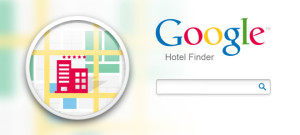 Search giant, Google, may be setting its sights on the travel industry. Google recently (very quietly) launched a new feature allowing users to book hotel rooms directly through the search engine. Called “Google Hotel Finder,” the tool can use Google Wallet to make the transaction quite easy and quick.
Search giant, Google, may be setting its sights on the travel industry. Google recently (very quietly) launched a new feature allowing users to book hotel rooms directly through the search engine. Called “Google Hotel Finder,” the tool can use Google Wallet to make the transaction quite easy and quick.
At this time, the options are reportedly a bit limited, which may not result in the best deals for consumers.
Profile Tags, Snapchat for Business and RIP Google+?
Profile Tags, Snapchat for Business and RIP Google+?
 No Google+ Requirement
No Google+ Requirement
At this point, Google+ is a bit of a joke (much like the image to the right). Fortunately, for those who groan every time they realize a Google+ account is needed for Google accounts, the end of the dark times has come. Google has announced it will decouple Google+ profiles from its regular Google accounts.
The first service that will be affected is YouTube. This means that a Google+ account won’t be needed to upload videos or leave comments.
Google emphasized that the platform is not dead. While that may be true, it certainly isn’t helping Google+, which has struggled to attract users since it launched in 2011.
Facebook Profile Tags Coming?
Do your friends think you’re sassy? How about funny? They may soon be able to describe some of your qualities publicly on your Facebook profile through the use of profile tags, much as people do with certain skills on LinkedIn profiles.
Facebook is reportedly testing the feature out in New Zealand right now and is fully controlled by users, meaning any tags you don’t want to appear publicly will not. There’s no word just yet if the feature will be rolled out to the greater public.
Snapchat for Business Use
If you’re struggling to figure out how to use Snapchat for your business or CVB you certainly aren’t alone. Fortunately, there’s some great tips from Social Media Examiner you can check out here, but the five tips they provide boil down to:
- Give Access to Live Events
- Deliver Private Content
- Offer Contests, Perks or Promotions
- Take People Behind the Curtain
- Partner With Influencers
Of course, it’s important to first identify if a social network makes sense for your particular brand or business and to also ensure you can fully commit to using it so that in six months it’s become a ghost town account.
Most Popular City, Google Maps Everywhere, Instagram Ads
Most Popular City, Google Maps Everywhere, Instagram Ads

Credit: Mastercard
Top Cities Listed
London is the most popular city in the world. That’s according to Mastercard‘s latest Global Destination Cities Index, ranking 132 destination cities around the world in terms of total international overnight visitor arrivals and cross-border spending. This is the second year in a row London has topped the list. The city is expected to receive more than 18.8 million visitors this year.
While Bangkok came in second in anticipated overnight stays, New York was number two when it came to visitor spending, while London remained at number one.
Google Maps and Nav – Even when Offline!
A major announcement from Google this week: the search giant will begin offering maps and navigation even when a user is offline. This should prove especially helpful for people when they need it most, like traveling internationally where data rates are higher – or when signal is especially weak and you’re lost (you know, when you need it most!).
This will, undoubtedly, make the decision to use Google much easier for people in developing parts of the world where signal and coverage are unreliable. The function is expected to roll out later this year.
Instagram Buttons up the Ante
A new feature from Instagram will allow a direct response button to be placed on ads. These four different calls to action will allow advertisers and marketers to better reach the audiences they may have previously had difficulty reaching.
The button will appear under and image and be clickable. The function will begin rolling out in limited number in the coming days, but should quickly find promise among those longing for a clickable option for advertisements on the Facebook-owned platform. You can check out what the buttons will look like below.
"Nearby" Traffic, Facebook Restaurant Reviews and a Social Infographic
“Near Me” Traffic Doubles Year-Over-Year
Users are increasingly using Google to discover local businesses and locations. Google reports that searches with the words “nearby” or “near me” have doubled year-over-year. Understandably, 80% of those searches came from mobile.
This new data only reinforces the importance of businesses and locations registering and ensuring they show up in Google searches.
Facebook Testing out Critic Reviews of Restaurants
An interesting new move by Facebook will bring critic reviews of select restaurants to the platform. Previously, user reviews were already available, but this recent change is the first time anything “official” will appear for reviews of restaurants.
While Facebook says the change is due the the social nature of the platform and providing users with a better experience, it could also be inferred that the move could be designed to take traffic away from other review sites, like Yelp.
Ideal Photo Sizes for Social
While it isn’t necessarily breaking news, a new infographic indicating the ideal photo sizes for the major social networks was published this week. Many businesses and people struggle getting a photo that is the right size published in their posts and on the profile pages. Utilizing the information in this graphic and a photo resizing tool, like Pixlr, can guarantee you’re publishing content that is sized correctly!



