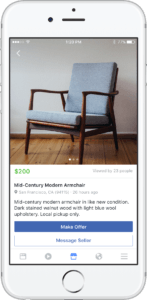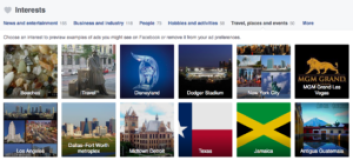by TwoSix Digital | Nov 11, 2016 | Tourism and Technology Tidbits
Trump inspires travel searches Love him or hate him, President-elect Donald Trump victory on Tuesday has reportedly led to a surge in travel searches. People searching for one way flights to Canada jumped more than 1000% after Trump was announced as the winner....

by TwoSix Digital | Oct 28, 2016 | Tourism and Technology Tidbits
A very Facebook Halloween Facebook is getting spooky for Halloween – but Snapchat may be the only one who should be scared. Facebook is allowing users to use animated masks – similar to Snapchat’s animated filters – in Facebook Live. The...
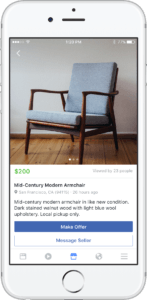
by TwoSix Digital | Oct 7, 2016 | Tourism and Technology Tidbits
Secret Conversations quietly rolls out Back in July, Facebook mentioned it was testing out end-to-end encryption for its Messenger app. This would allow users to select the option for “Secret Conversations” and also give users the ability to select an...

by TwoSix Digital | Aug 26, 2016 | Tourism and Technology Tidbits
Olympics Draw Massive Views The 2016 Rio Olympics games drew serious video views but, unfortunately for NBC, those views were on Facebook. While NBC cited millennials as a reason for the 15% dip in ratings from the London 2012 games, 59% of the 285 million unique...
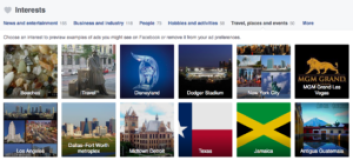
by TwoSix Digital | Aug 12, 2016 | Tourism and Technology Tidbits
Facebook Ad Preferences Hone Interests New Facebook ad preferences available to Facebook users may seem detrimental at first – but let us explain. Facebook is using pictures to help users determine the kinds of content they want to see ads from –...